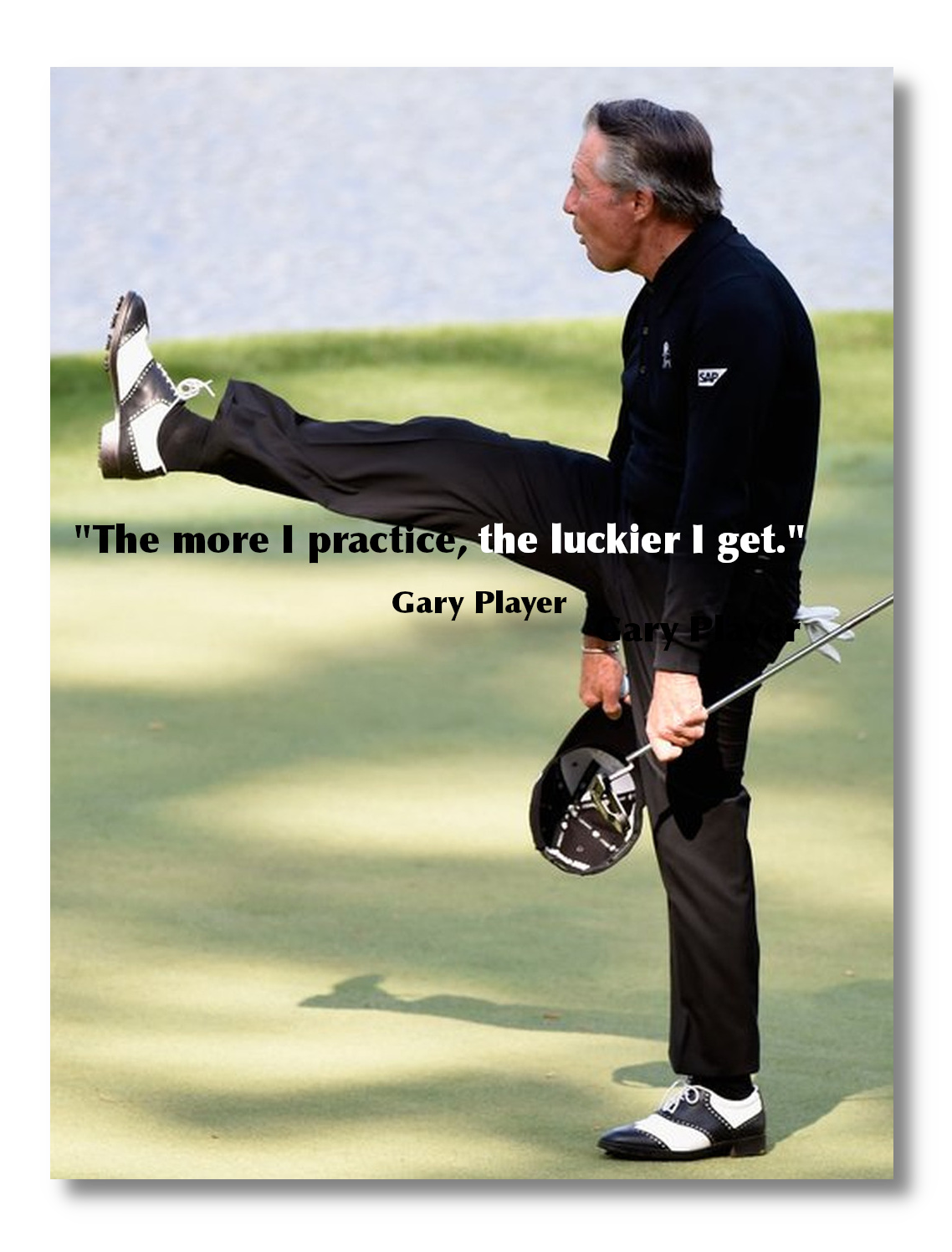No App For That
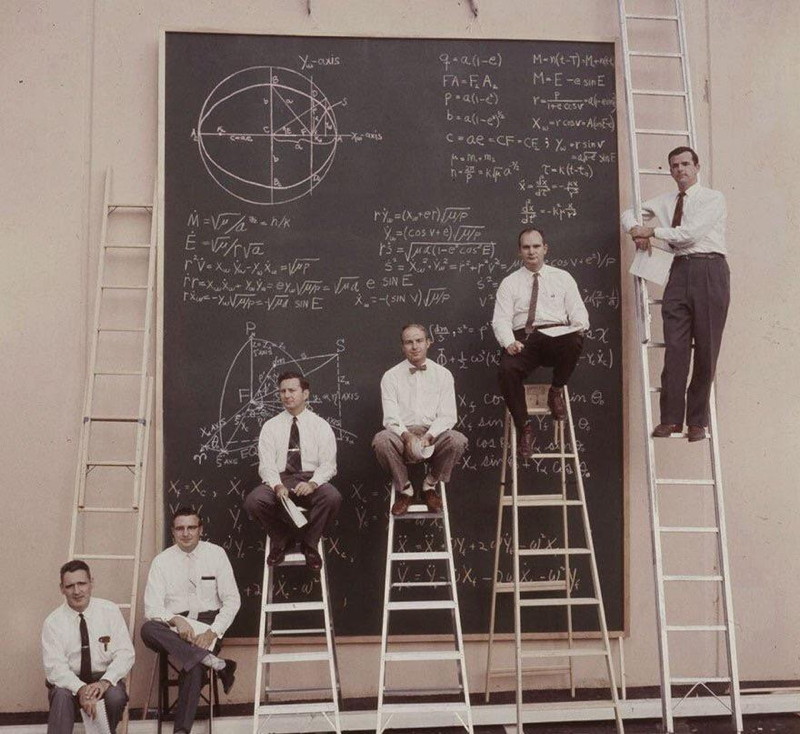
The good old days might have had a certain charm; however, they were not necessarily easier.
Linda Reid, SGL Handicap Committee co-chair, found a musty but perfectly preserved July 1956 monthly newsletter from the Portland Golf Club while going through her late mother's belongings. While paging through the newsletter, she came across an article explaining how to calculate a handicap, because, at that time, there was no GHIN app for that.
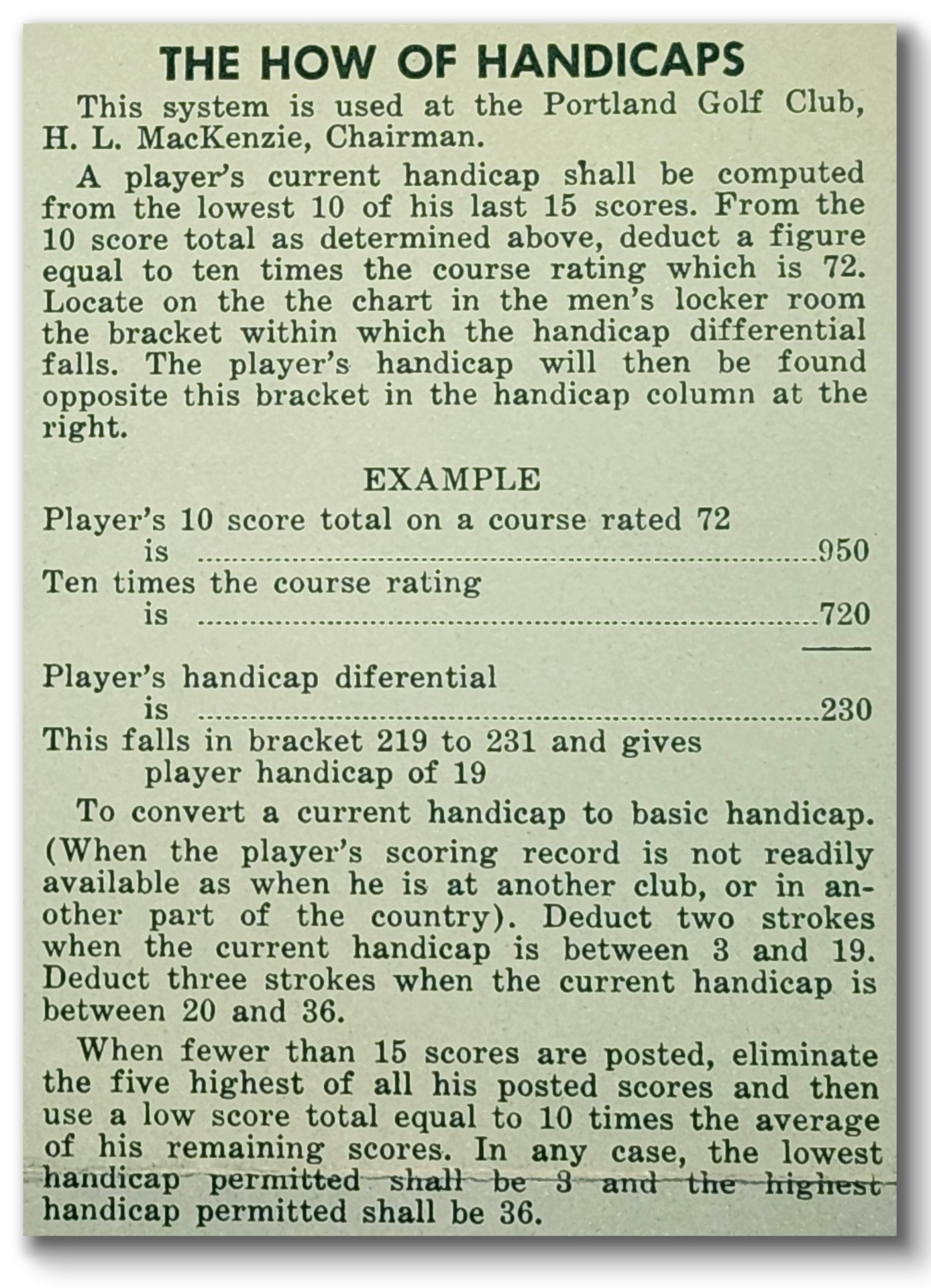
I was following the calculation using the example. But after reading the last two paragraphs, I caught myself checking my phone's contact list for any rocket scientists I might know.
If the SGL Handicap Committee had a budget, it would be fun to hold a contest called "What's Your Handicap?" using the PGC method.
I'm curious about how the men at Portland Golf Club reacted when the women walked into their locker room to view the chart.
Editor's Pointless Observation - It must have been a very frigid day when the lead photo was taken, because the "Dilbert-type" number crunchers are all wearing long-sleeved shirts.
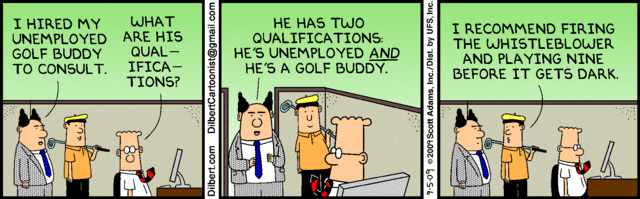
From Kelly Neely, Senior Director, Handicapping & Course Rating, Oregon Golf Association:
Posting Scores Q&A
Q: How do I post my score when I skip a hole or don't finish my round?
A: For posting hole-by-hole scores during holes 10-17, you can simply leave the score entry box blank if you don't want to enter a score. However, you must record the scores for the first nine holes on a rated nine.
•
Q: What should I do if I need to skip a hole while using the Stats feature in the mobile app?
A: If posting hole-by-hole scores with stats in the GHIN App, a dash/skip option is located to the left of the "1" in the score selection area.
•
Q: I planned to play all 18 holes and organize my round accordingly, but I didn't finish. How can I record the round?
A: No matter how many holes the round is set for, you can post a score as long as your 9-hole score on a rated course has been entered. If the round was set up for 18 holes and you try to post your score with some hole scores left blank, you'll see a warning message asking if you want to proceed with posting.
•
Q: There's a hole closed on the front nine at my course, so I need to skip that hole, but the system won't accept the score.
A: When a hole is closed due to construction, don't leave it blank; instead, record par plus any handicap strokes allowed for that hole. This follows Rule of Handicapping 3.2 and is the only acceptable time to apply the "Par Plus" adjustments.
Random Drawing for a Free Sleeve of Golf Balls

Congratulations to Jeff Elsasser. You may pick up your prize at the SGL Pro Shop front desk.

Scores Posted Report

Exceptional Score Report